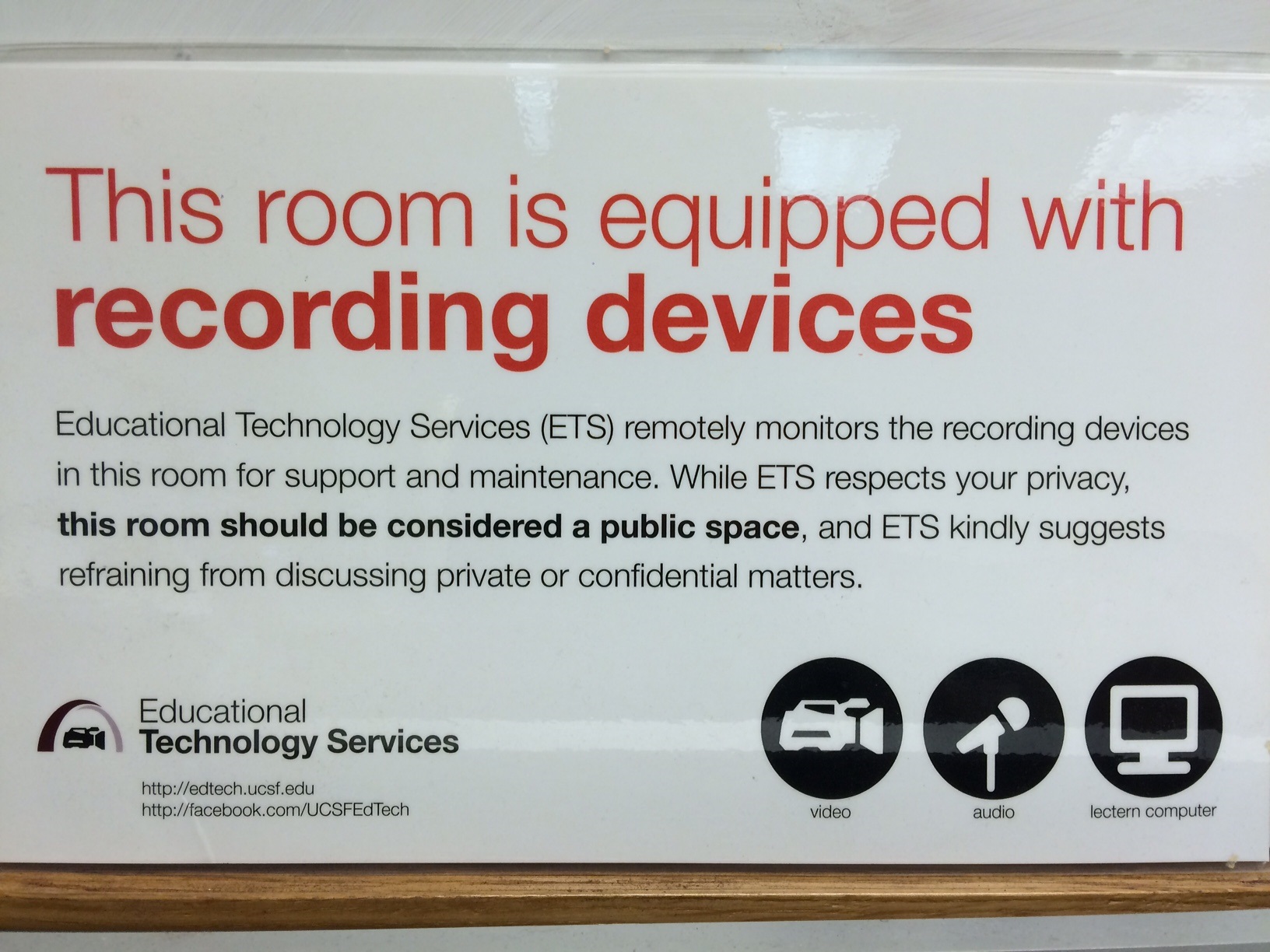Effective 05/22/2023, there will be an update to the network security settings on the Carr Auditorium desktop computer used for presentations located at the podium.
What this means to you:
- You will not notice any changes if you are merely presenting and your data is on an encrypted USB (thumb) drive.
- If you access internal DPH or UCSF resources from the presentation desktop in Carr, please plan to go in earlier to setup your presentation and test access.
- If needed to access SFDPH applications, use the SFDPH MyDesktop remote login, https://mydesktop.sfdph.org
- You will need to use the SFDPH 2-Factor authentication in order to login. (Note: you must access this through the website first in order to get the 2-factor prompt.)
- Additional information on using the SFDPH VPN can be found at: https://zsfg.ucsf.edu/DPHvpn
- If needed to access UCSF resources, use the UCSF Pulse Secure desktop application or the UCSF Web VPN, https://remote-vpn01.ucsf.edu in order to login.
- You will need to use UCSF 2-Factor authentication to login.
- Additional information on using the UCSF VPN can be found at: https://it.ucsf.edu/service/vpn
- Remember to logout out of sites like Office 365.
- Always reset the system for the next user by pressing "Start Over" on the Crestron display.
- For technical support regarding these changes:
- UCSF users- https://help.ucsf.edu or 628-206-5126
- SFDPH users: 628-206-7378 or 628-206-4579
- Carr Auditorium, as is, is provided to ZSFG/DPH community.
- Computer/AV equipment in the room are supported by the Dean’s Office on a Break/Fix basis. If a problem is reported with the room, the ZSFG Dean’s Office will order a ticket with IT Field Services (ITFS) to schedule repairs and services. This takes time as there are no technical resources standing by to assist you if you have trouble with any of the equipment in Carr Auditorium.
- Those planning to use the AV/Computer equipment in Carr should test the equipment beforehand and arrange for technical support if they feel it is needed.
- UCSF staff requiring technical support for their presentations must prearrange this with ITFS. UCSF ITFS charges the UCSF Department for assistance ($82/hour after the first 15 minutes). To prearrange technical support in Carr Auditorium, please do so in advance by placing an ITFS request by calling (628) 206-5126 or ordering online: http://help.ucsf.edu
- DPH staff requiring technical assistance for events at Carr should make prior arrangements with Ben Briones ([email protected] / (628) 206-4579) in the ZSFG Department of Education.
- Available equipment and features in Carr Auditorium.
- Projector
- Wireless hand held and lapel mics (lavaliers)
- USB laser pointer/slide changer/timer
- Mediasite for recording and streaming video
- WebEX (Use the telephone in auditorium or bring your own Polycom)
- Videoconferencing (Jabber) for Zoom Meetings
- VGA video connection; Mini-display port to VGA connection
- Dell Optiplex 7040 desktop on the DPH/UCSF network
- Wireless networks (UCSFwpa, UCSFguest, or DPHuser)
- McMillan Assisted Listening Devices
- Class Capture:
- Carr Auditorium is the only conference room on the ZSFG campus equipped with UCSF Class Capture capabilities. Please click here for more information on and to request a Class Capture session on 25Live.
- Carr Auditorium is equipped with recording devices, which are remotely monitored by UCSF Educational Technology Services (ETS). Therefore, Carr Auditorium should be considered a public space and no PHI should be discussed or displayed at any time in Carr Auditorium.